We can provide a wide variety of training options for your organization. We can deliver trainings in-person and online via Zoom or Microsoft Teams (or both!). If you’d like to discuss how we can help, please reach out to your account manager so we can build a training just for you!

Microsoft Sharepoint
- How to login to Sharepoint
- How to search
- How Sharepoint is different from a traditional server (if necessary)
- Reviewing permissions
- Sites, lists
- Using OneDrive with SharePoint (including syncing with Windows File Explorer)
- Office online vs. desktop applications and how to choose your default preference
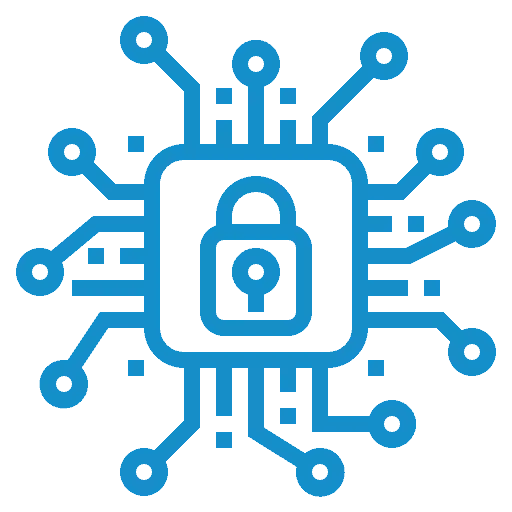
Cybersecurity
- Identifying phishing emails
- Tactics of scams
- General web safety (identifying malicious or questionable URLs)
- Using virustotal.com
- Stories of how cyberattacks have occurred (e.g. attacker gets access to
- Outlook and sets up rules to perform a man-in-the-middle attack)
- What MFA is and why you should use it
- What a password manager is and why you should have one
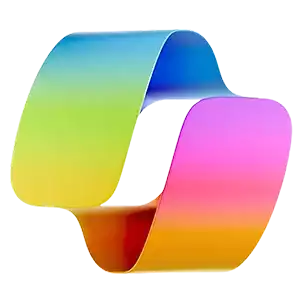
Copilot/AI
- Why should I use it?
- What is it?
- How to effectively use it
- Examples of using Copilot in Microsoft Apps (Word, Excel, PowerPoint)
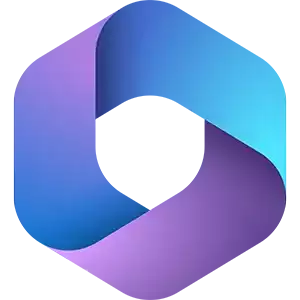
Microsoft Office 365
- What is Teams and how to use it (e.g. Teams, Channels, how to tag)
- How Teams and SharePoint interact
- What is Forms and how to use it (e.g. quiz, availability, feedback)
- What is Loop and how to use it (e.g. internal documentation, links)
- What is PowerAutomate and how to use it (e.g. posting to a Teams channel if you receive a certain email)
- What is Planner and how to use it
- Bookings
- What is To-Do and how to use it
- What is a shared mailbox?
- Groups vs. Distribution Lists
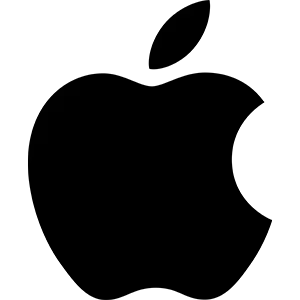
Apple
- The Dock and how to customize it
- Spotlight search
- Control Panel vs. Settings
- Where’s my list of apps?
- Where are my files located?
- What is iCloud?
- Windows -> MacOS
- Closing vs. quitting
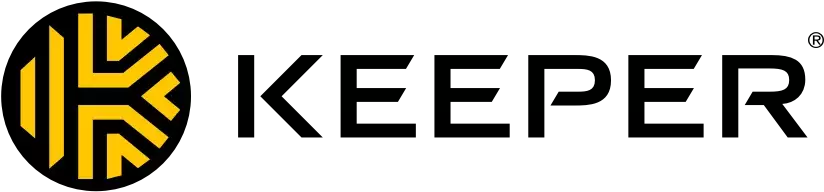
Keeper Password Security
- Why use a password manager?
- What is it?
- Website vault
- Browser extension
- Mobile app
- How to share passwords securely and customize permission levels
- How to create folders and customize permissions
- How to store MFA codes

VoIP / GoTo
- Advanced call flow options
- Mobile app
- Queue options
- Calendaring options
- End-user customization of call flow (find me/follow me)
